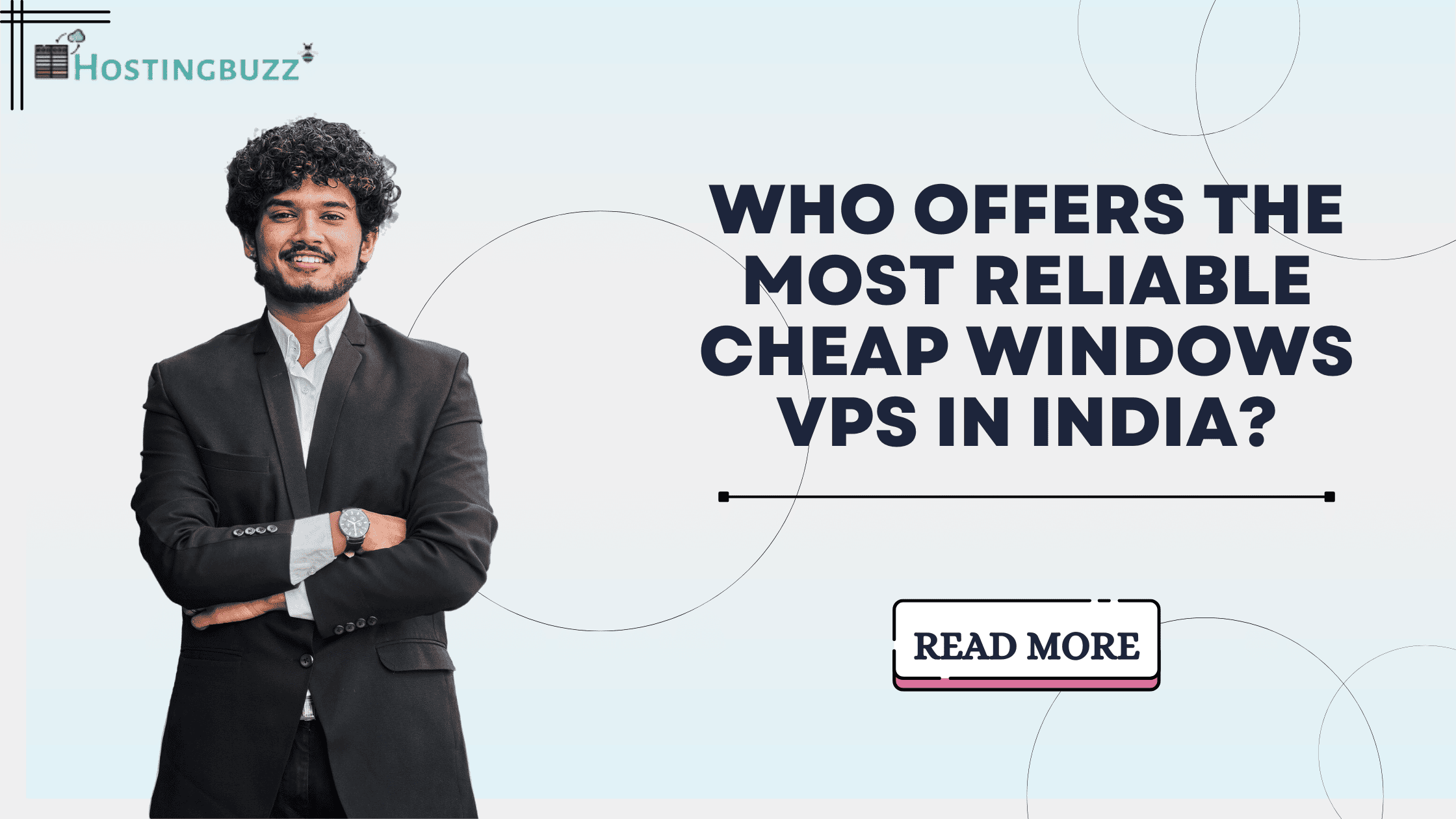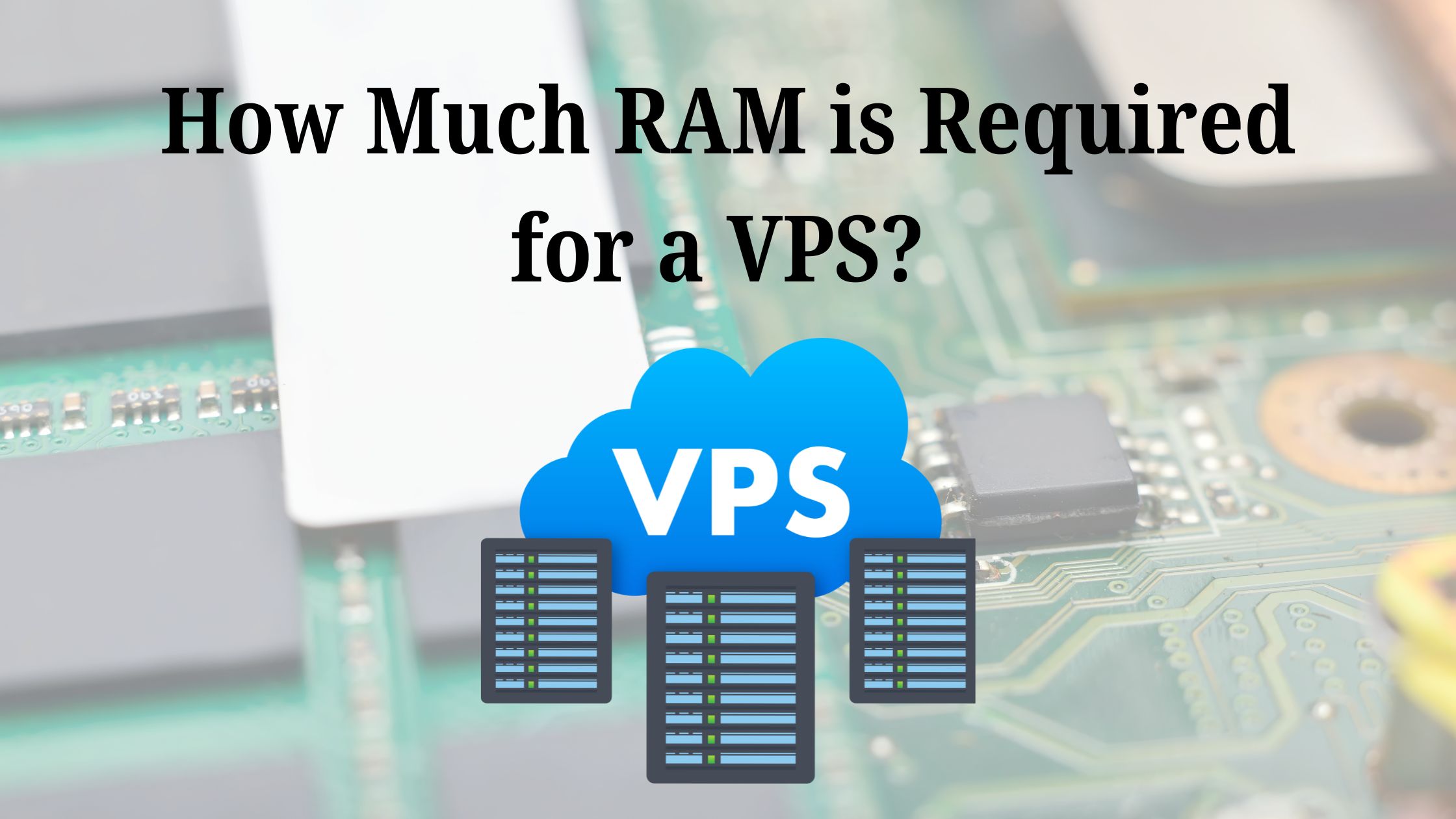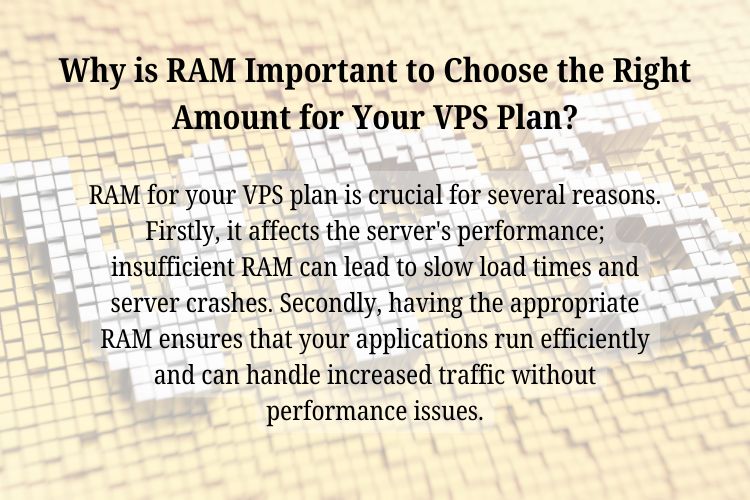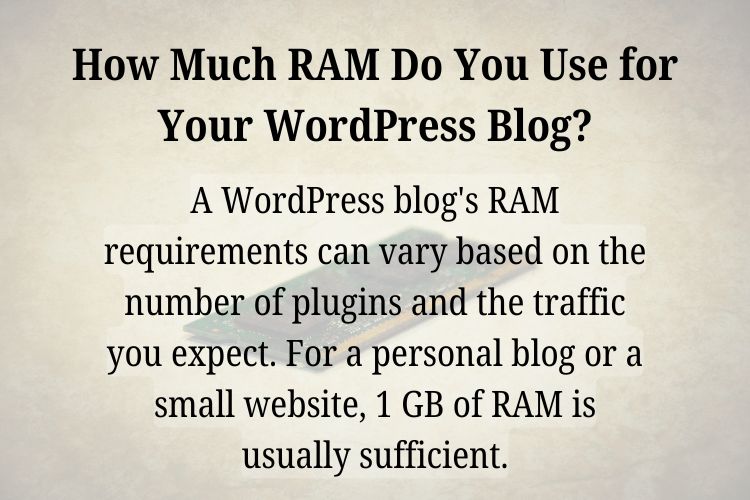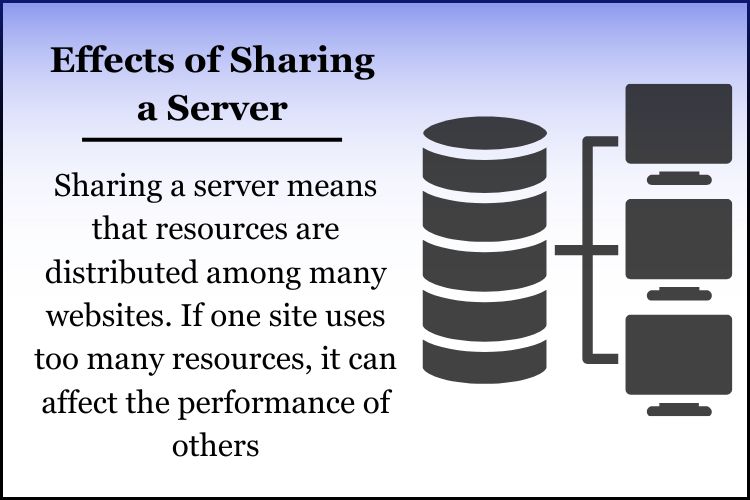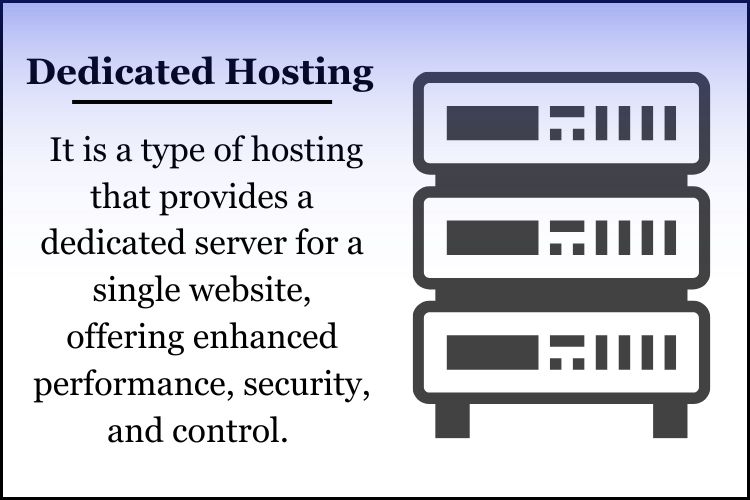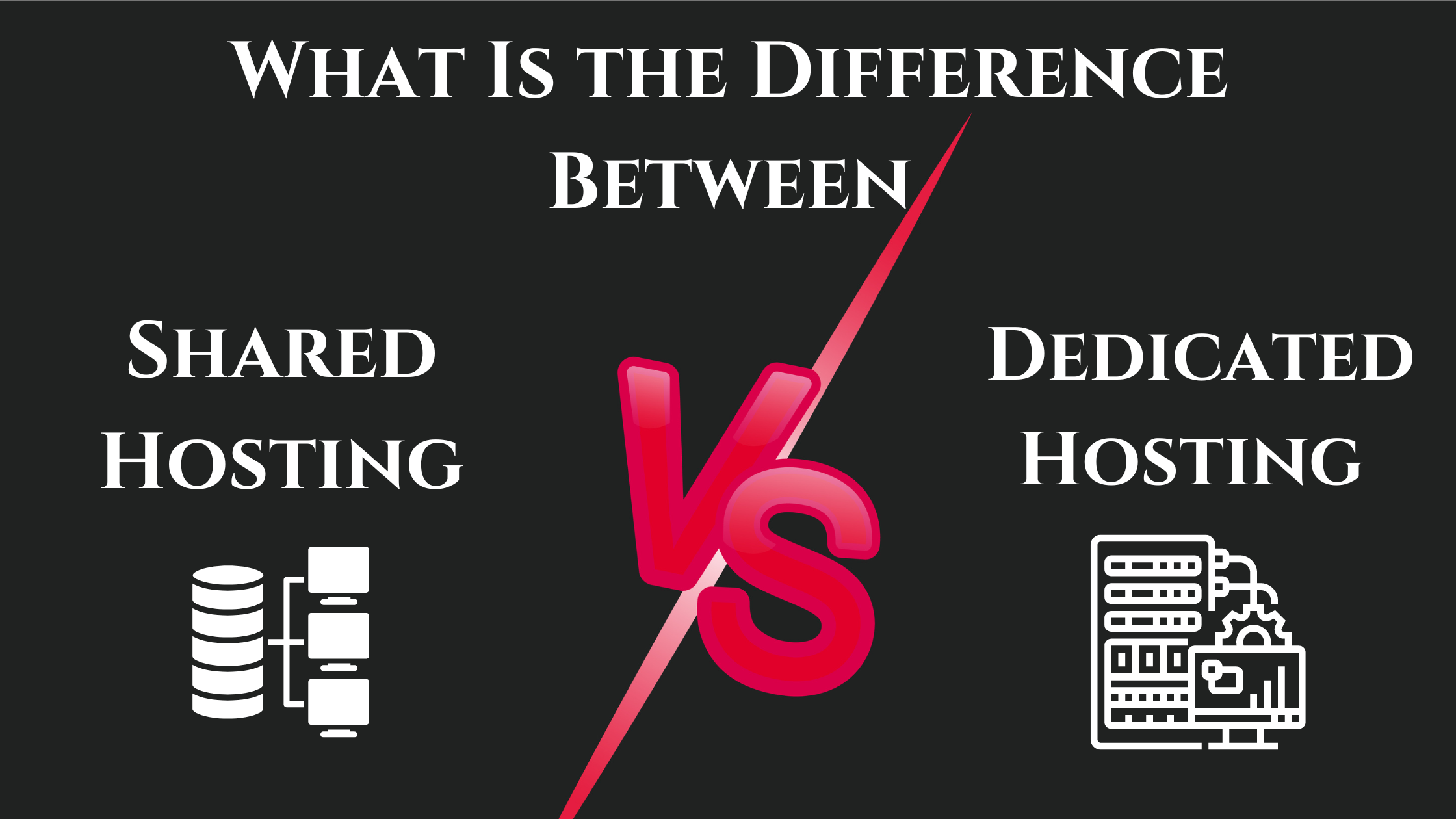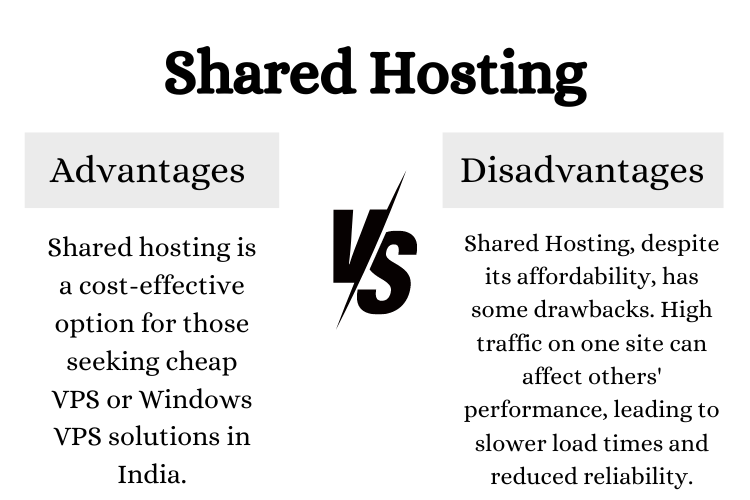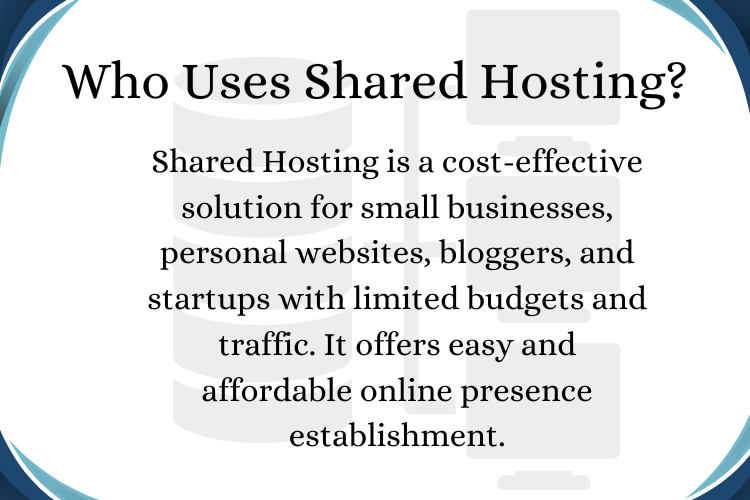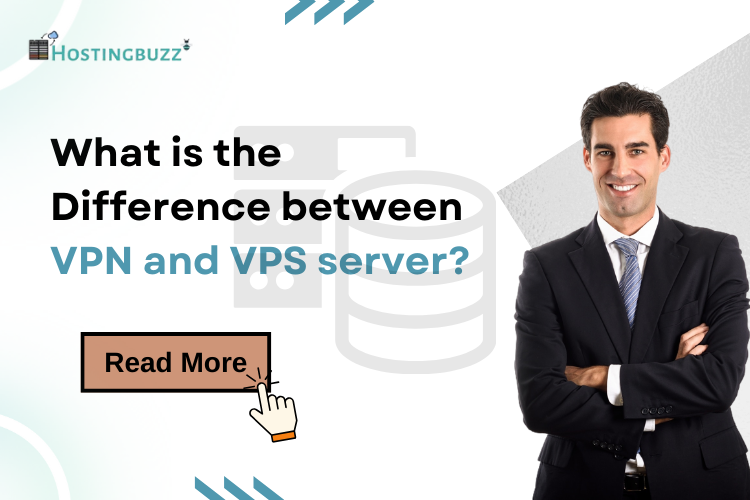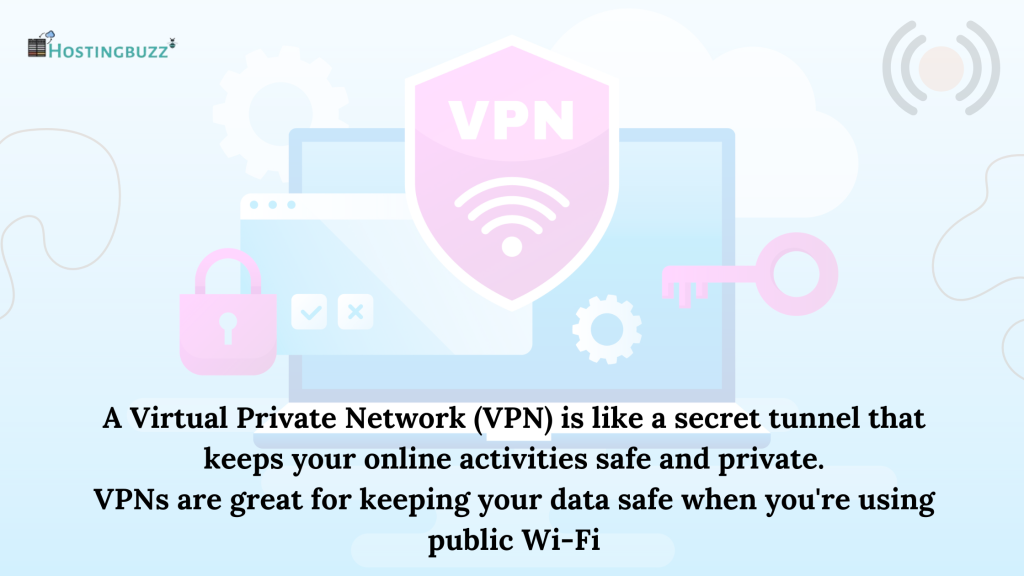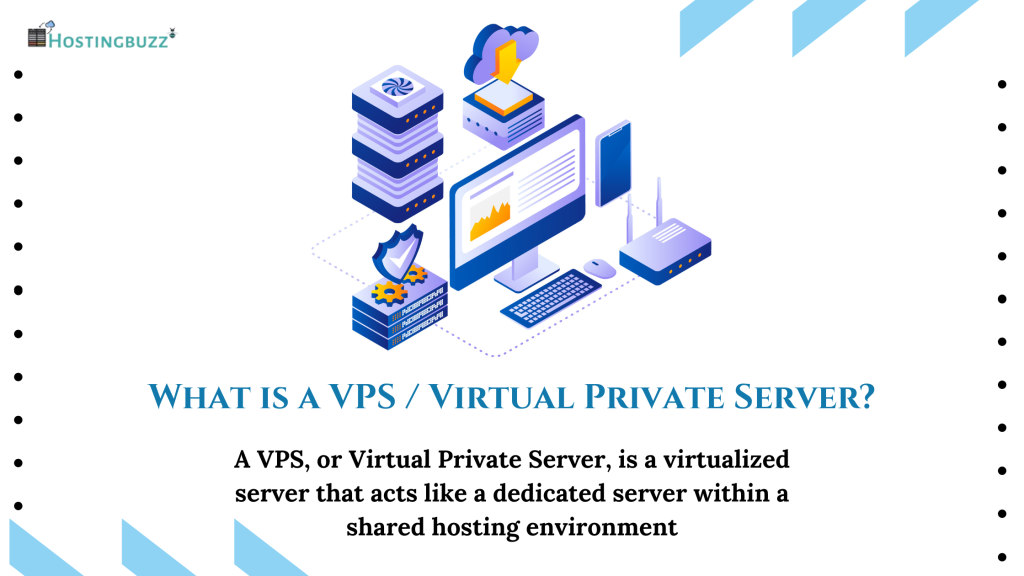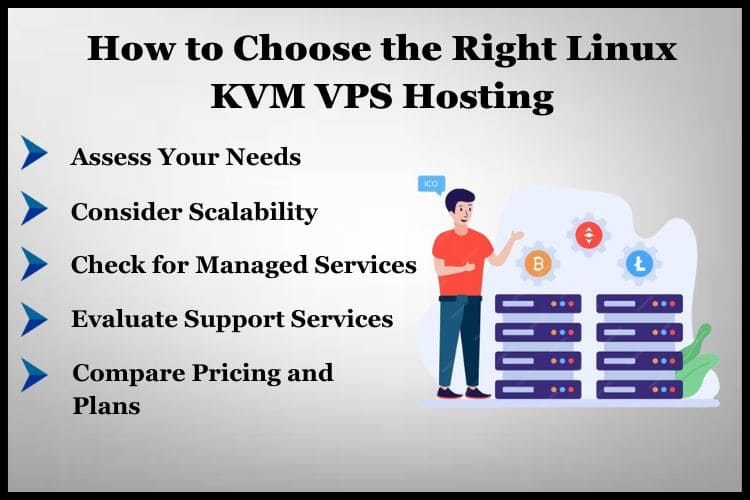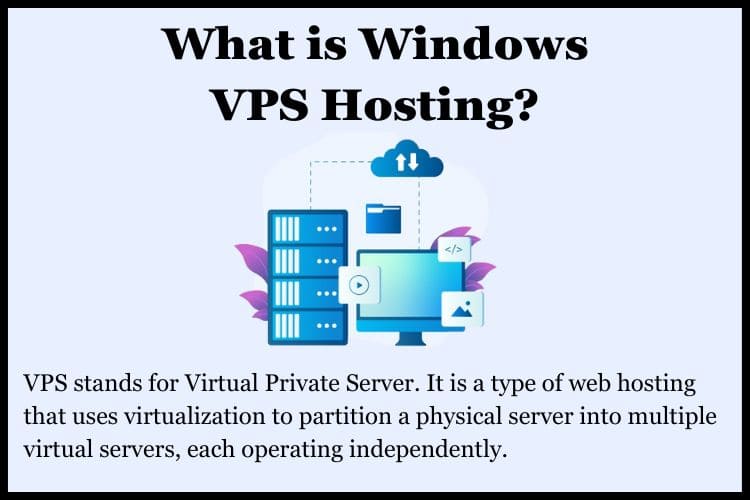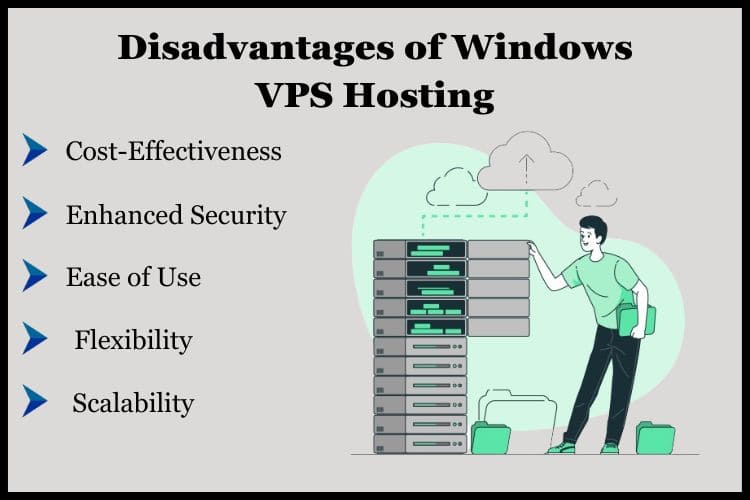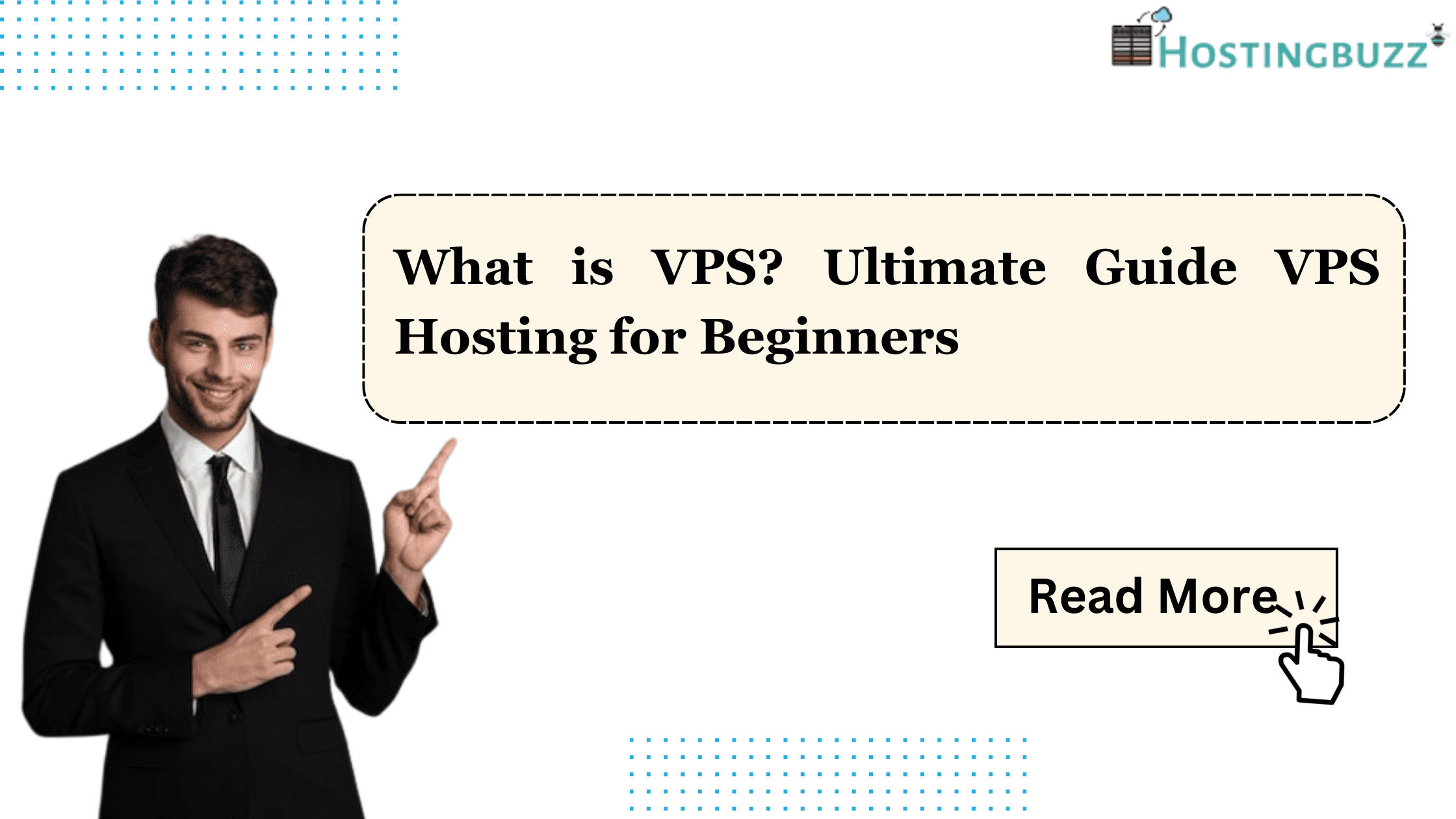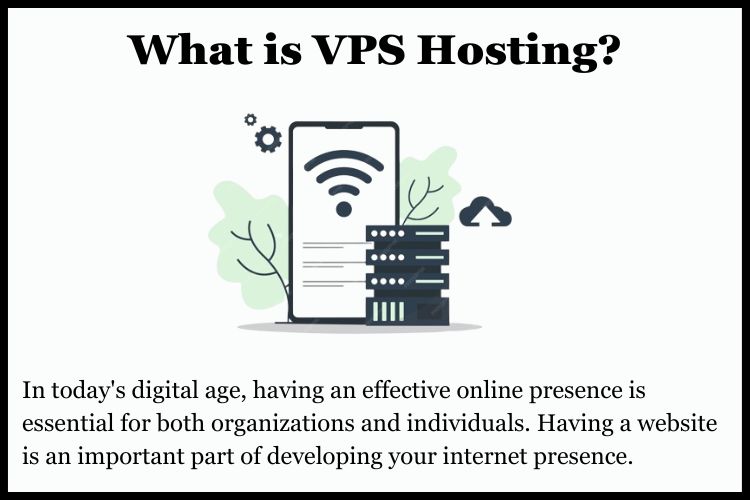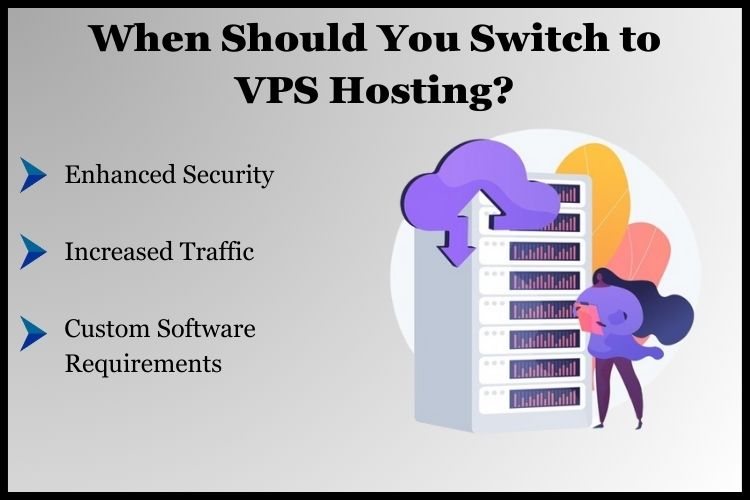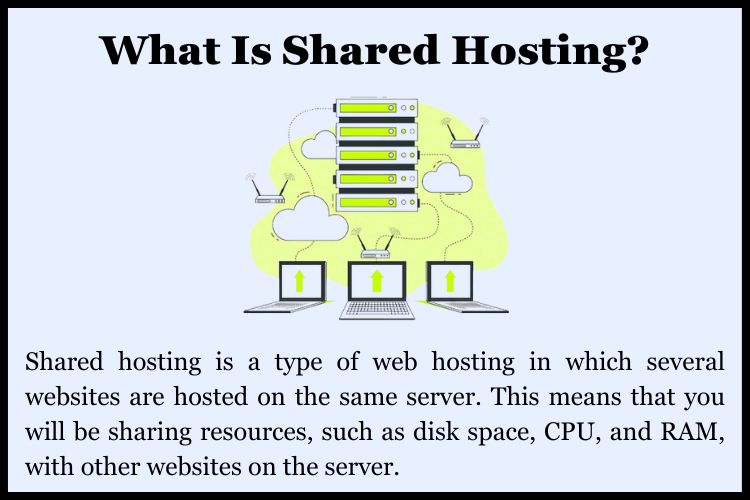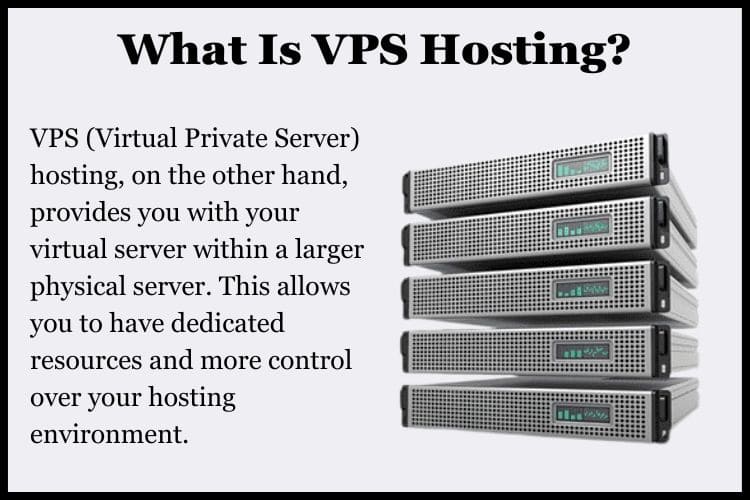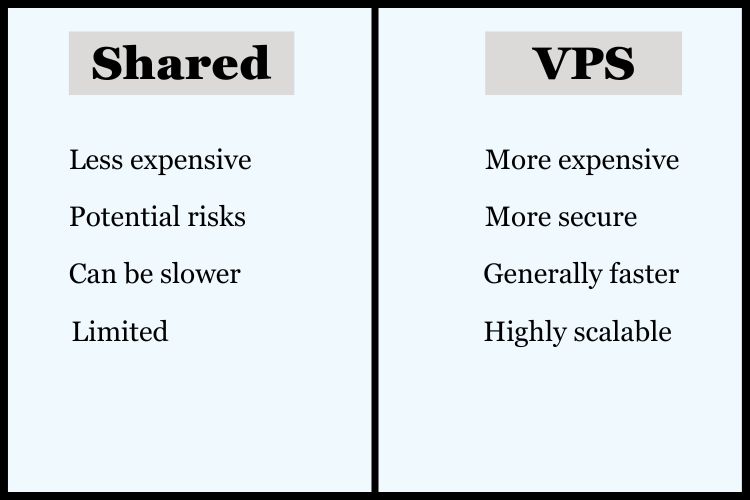-
Oct, Mon, 2024
Who Offers the Most Reliable Cheap Windows VPS in India?
Introduction
When searching for Windows VPS solutions in India, reliability and affordability are essential. In a market filled with options, finding the best provider can be challenging. This guide will help you navigate the landscape of best VPS hosting in India
Why Choose Windows VPS?
Windows VPS offers numerous advantages for businesses and individuals alike. A VPS offers dedicated resources, which improve performance and security in contrast to Shared Hosting. This means your applications run smoothly without the risk of interference from other users.
Key Benefits of Windows VPS Hosting
- Performance: Windows VPS ensures your websites and apps operate smoothly by providing strong performance.
- Scalability: You may quickly increase your resources as your firm expands.This flexibility is crucial for accommodating increased traffic.
- Security: The risk of security breaches is reduced by the dedicated resources and secure environment that Windows VPS hosting offers.
- Customization: With a Windows VPS, you can install custom software and applications, tailoring the server to your specific needs.
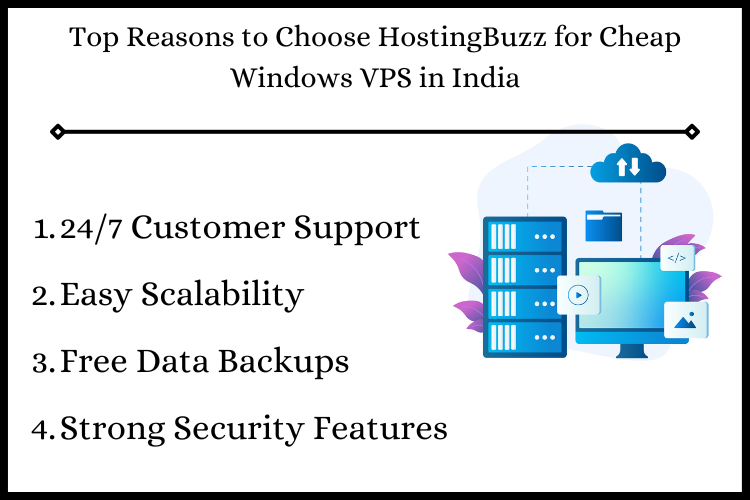
Top Reasons to Choose HostingBuzz for Cheap Windows VPS in India
1. Unmatched Affordability and Reliability
At HostingBuzz, we offer some of the most affordable and reliable Windows VPS plans in India. We provide high-performance servers at competitive prices, ensuring you get maximum value for your investment without compromising on quality.
2. High-Speed Servers for Maximum Performance
Our Windows VPS hosting comes with high-speed servers optimized for Windows applications. With HostingBuzz, you can experience faster load times, seamless application performance, and a robust infrastructure that keeps your website running smoothly.
3. 24/7 Customer Support
We understand how critical customer support is, especially when it comes to managing your VPS. HostingBuzz offers 24/7 customer service to assist you at any time. Whether you need help with server management, troubleshooting, or upgrades, our team is always available to provide prompt assistance.
4. Easy Scalability
Your business will grow, and so will your hosting needs. HostingBuzz offers flexible and scalable Windows VPS plans that allow you to upgrade resources easily without any disruptions. Whether you need more storage or higher processing power, we ensure seamless scalability as your needs evolve.
5. SSD Storage for Enhanced Speed and Performance
At HostingBuzz, we use SSD storage for all our Windows VPS plans, which significantly boosts the speed and performance of your websites and applications. With faster read and write speeds, your applications will run more efficiently, providing a better user experience for your customers.
6. Simple and User-Friendly Control Panel
Managing your server has never been easier with HostingBuzz’s user-friendly control panel. Even if you’re not a tech expert, you’ll find it simple to navigate through settings, install software, and monitor your server performance with ease.
7. Free Data Backups
Data security is one of our top priorities at HostingBuzz. We offer free regular data backups with all of our Windows VPS plans, ensuring that your important files and data are safe in case of unexpected issues. You can restore your data at any time with minimal downtime.
8. Guaranteed Uptime and Reliability
We provide a 99.9% uptime guarantee with our Windows VPS hosting, ensuring your website or application remains accessible around the clock. With our robust infrastructure and monitoring systems, you can trust that your server will be reliable and efficient.
9. Strong Security Features
HostingBuzz offers advanced security features, including firewalls and regular system monitoring, to keep your server and data safe from potential threats. In order to guarantee that your server is constantly running the most recent security patches, our staff also offers proactive support.
10. Risk-Free Trial and Money-Back Guarantee
We’re confident that you’ll love HostingBuzz’s Windows VPS hosting services. To ensure you make the right decision, we offer a money-back guarantee on our plans. Experience the dependability and performance we guarantee by using our services risk-free.
By choosing HostingBuzz for your Windows VPS needs, you’ll benefit from exceptional service, affordable prices, and a team committed to helping your business succeed online.

Choosing the Right Provider
When choosing a Windows VPS service, take into account the following aspects:
- Cost: Search for reasonable costs without sacrificing quality.
- Performance: Ensure the provider offers high-speed servers with excellent uptime records.
- Client support: In order to quickly resolve problems, round-the-clock assistance is essential.
- Scalability: Choose a provider that allows easy upgrades as your needs grow.
Conclusion
Finding a reliable and affordable Windows VPS in India doesn’t have to be difficult. By considering HostingBuzz, you can select the best fit for your needs. With the right VPS hosting from HostingBuzz, you can enhance your online presence, boost performance, and ensure your applications run smoothly. Explore these options today and make an informed choice for your VPS hosting needs in India!
Frequently Asked Questions
Q1. Why should I choose a Windows VPS over shared hosting?
A Windows VPS offers dedicated resources, improved performance, enhanced security, and greater customization options compared to shared hosting. It allows you to run applications without interference from other users
Q2. What are the benefits of using HostingBuzz for Windows VPS
HostingBuzz provides reliable and affordable Windows VPS solutions with high performance, excellent customer support, and easy scalability to meet your growing needs.
Q3. How do I choose the right Windows VPS provider?
Consider factors such as pricing, performance, customer support, and scalability when selecting a Windows VPS provider. Look for competitive pricing, high uptime, and 24/7 support.
Q4. What kind of applications can I run on a Windows VPS?
You can run various applications on a Windows VPS, including web servers, databases, and software development tools. It’s ideal for hosting websites, applications, and other services requiring a Windows environment.
Q5. What kind of support can I expect with HostingBuzz?
Customer service is available around-the-clock from HostingBuzz to assist you with any problems or inquiries relating to your Windows VPS hosting.